| ... | ... | @@ -12,7 +12,7 @@ Before moving any further, there are a few very essential concepts you must lear |
|
|
|
When modeling, it is important to know the differences between `Bones` and `Cubes`.
|
|
|
|
|
|
|
|
Cubes are each individual cube in a model. Bones are folders for cubes, grouping them up.
|
|
|
|
Model Engine achieves smooth animation by taking a Generic or Bedrock model and splitting it into multiple resource pack compatible models, based on the bones. In-game every bone is represented by an armor stand that wears the new models on its head.
|
|
|
|
Model Engine achieves smooth animation by taking a Generic or Bedrock model and splitting it into multiple resource pack compatible models, based on the bones. In-game every bone is represented by an armor stand or display entity that wears the new models on its head.
|
|
|
|
|
|
|
|
Because the new models are put into a resource pack, `Cubes` must obey the laws and restrictions of Minecraft Item Modeling:
|
|
|
|
* Rotations can only be 0, 22.5, -22.5, 45, and -45. Rotations like 90 and 67.5 do not count.
|
| ... | ... | @@ -24,7 +24,7 @@ However, `Bone` has less restriction: |
|
|
|
* Can rotate with no limits
|
|
|
|
* **Cannot be larger than 112x112x112 pixels (To make a model larger than this, combine bones together using parenting.)**
|
|
|
|
|
|
|
|
You can build the entire model with only bones, but since each bone with a model represents an armor stand, it is wise to keep a balance between `Bone` and `Cube`. bones that don't contain any model are considered `Virtual Bone`s, and don't have armor stands.
|
|
|
|
You can build the entire model with only bones, but since each bone with a model represents an armor stand or display entity, it is wise to keep a balance between `Bone` and `Cube`. bones that don't contain any model are considered `Virtual Bone`s, and don't have armor stands or display entities.
|
|
|
|
|
|
|
|
In Blockbench, you can create a `Bone` by adding a folder/group to the outliner. Then, you can start adding cubes into the bone.
|
|
|
|
> 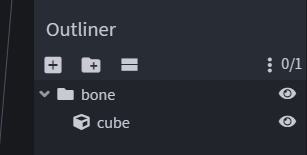
|
| ... | ... | |